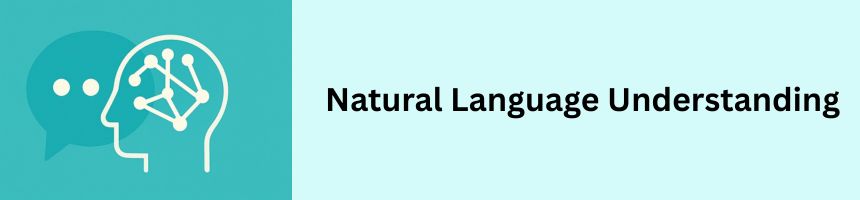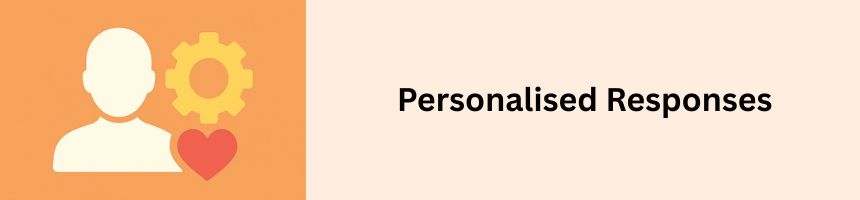Student answers & tutoring, instant & supportive.
Give students a 24/7 assistant for campus & course FAQs, virtual tutoring, and admissions & financial‑aid guidance. Supports learning and reduces staff burden—across web, portal and LMS.
- Student queries and virtual tutoring in one chat.
- Supports learning, reduces staff burden and wait times.
- Works on Web, student portal and LMS with SSO.